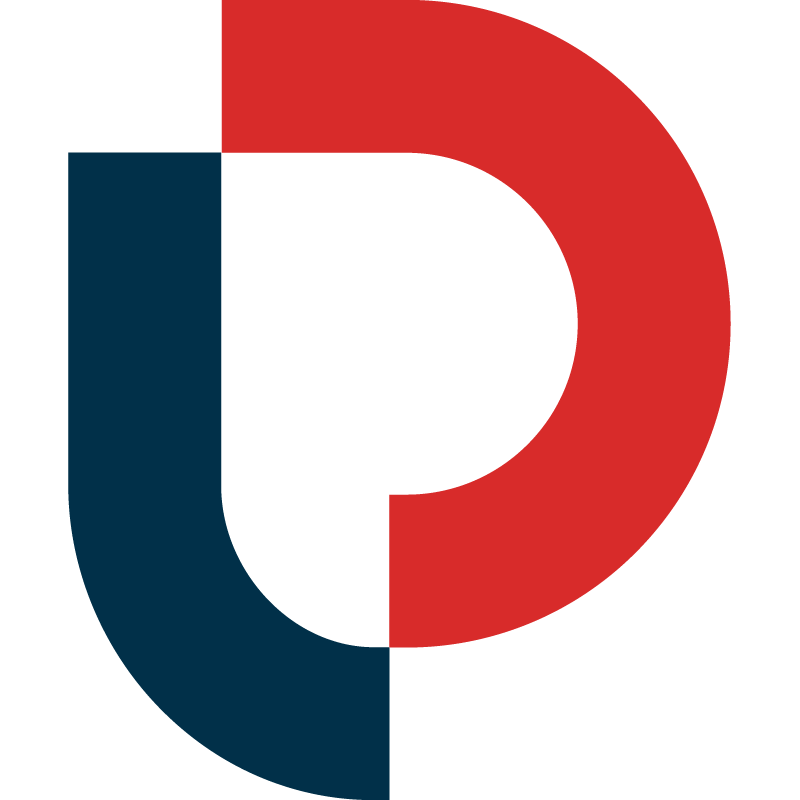Guest Post by our friends at Shopkeeper

Key Performance Indicators or KPIs are often thought of as a set list of to-do and not. KPIs on Amazon — otherwise referred to as seller metrics — aren't just dos or don’ts; these measurements provide valuable insights that can be leveraged by sellers to further grow their online business. They are a key part of your business' online growth strategy because they indicate what is working well with customers and how people are interacting within the system.
Achieving success on Amazon is not an easy task. Keeping track of all those pesky KPIs can be maddening, but we've got your back! In this post, you'll find 7 important KPIs you need to track to build a successful brand on Amazon.
Not only that, but we’ll walk you through simple methods that you can use to track them. Don’t have time to go through the entire blog?
These are the 7 KPIs you need to track:
-
Sales Revenue
-
Return On Ad Spend
-
Inventory
-
Ratings and Reviews
-
Click-Through Rate (CTR)
-
Customer Performance
-
Amazon Seller Fees
First Things First: What are Amazon Key Performance Indicators?
Can you measure the success of your Amazon store? The answer is yes, with Key Performance Indicators (KPIs). These metrics help identify areas of improvement and measure how successful an online business has been overtime against established benchmarks. The information provided by these indicators can be used to determine what areas need more attention and what is working well.
The saying goes, with great power comes great responsibility. In the case of Amazon sellers-the responsibility is tracking everything and making sure it works as intended! The question is: what KPIs does Amazon use and how can you measure them?
What KPIs Does Amazon Use? 7 KPIs You Should Be Calculating
These 7 KPIs will help you monitor the progress of your digital storefront.
#1: Sales Revenue
Let's start with the KPI that will have a greater impact on your bottom line.
A business without sales is like a heart with no beat. Tracking sales can give you valuable information as to whether or not your Amazon account is doing well. It will show where problems lie and need fixing immediately!
And a steady increase in sales revenue can be indicative of positive business growth. It is important to understand where fluctuations come from (and more importantly why they happen), so you can stay on top of your business and your marketing and sales strategies.
#2: Return On Ad Spend
ROAS or return on ad spend is a metric to evaluate the success of an advertising campaign. But what’s the point in spending money on an advertisement if it doesn't have a return on investment? Well, common sense dictates setting aside a portion of your budget for marketing and advertising campaigns. What isn't as common is having the knowledge or foresight needed when preventing these costs from spiraling out of control.
Extra ad spending resulting in increased sales doesn’t necessarily mean everything is going according to plan. High ACoS (Advertising Cost of Sale) can dig into your profit and—if left unchecked--lead you down a path toward dire financial consequences. It is important to track your ad spend to determine which campaigns are incurring unreasonably high cost per click (CPC) or underperforming due in large part to not having enough impressions with people, and which ones are performing well and deserve an extra budget allocation to boost sales.
You can quickly figure out if you’re getting a positive return on ad spend or not. This will allow you to tweak campaigns that aren't performing well and double down on those that are doing great!
#3: Inventory
The key to successful selling on Amazon is not just about creating great products and optimizing their page for maximum visibility. You also need an effective inventory management system to monitor sales velocity as well as product seasonality with accuracy, so any fluctuations in those numbers won’t risk out-of-stock situations or negatively affect your best seller ranking (BSR).
You can rely on traditional techniques like maintaining spreadsheets or speed up the process with a third-party dashboard that captures information in real-time.
#4: Ratings and Reviews
It’s no secret that Amazon is one of the most—if not the most- consumer-centric eCommerce companies in the world. At an early 2021 count, there were roughly 142 million Amazon users with Prime membership status. Needless to say, it doesn't shy away from heavily penalizing sellers who don’t follow its quality standards or meet compliance policies for products sold on their marketplace platform.
On the other hand, products rated low with bad reviews soon fall down the rankings which can result in lower sales or lack thereof entirely. How can you prevent this from happening?
Stay on top of your ratings and reviews and reach out to your customers. Offering refunds or replacements to unhappy individuals may help them rescind their negative feedback and make them loyal customers.
#5: Click-Through Rate
The Click-Through Rate (CTR) is the percentage of people who click on your product listing. If 100 people see it and 30 do something with that knowledge, then you would have a CTR somewhere around 30%. This Amazon KPI is closely linked to another important metric: return on ad spend - which can be translated as "the number of sales per dollar spent" when looking at pay-per-click advertising campaigns. Downloading Amazon Search Term Reports from Seller Central can show how well your ads, content, and target keywords perform or you can rely on a dashboard app to analyze your advertising efforts in one click.
#6: Customer Performance
Online or offline, a business is only as good as its customers make it out to be. The following customer feedback scenarios can prove disastrous if left unchecked:
-
A-Z Guarantee claims
-
Customer chargeback
-
Negative reviews
-
Late Shipment Rate (for FBM sellers)
-
Prolonged Customer Response Time (Responding 24-hours after a customer leaves a message)
Should the percentage meter for any of these factors start going up, Amazon will quickly hand out notices and might even end up suspending the account.
Make sure you have a bird’s eye view of your account’s health and can take corrective action whenever necessary!
#7 Amazon Seller Fees
The Fulfillment by Amazon (FBA) model is what attracts so many sellers to open up shop on Amazon— 2 million in fact. In this fulfillment method, Amazon takes care of picking, packing, and shipping your products for you. However, convenience comes at a price. There are fees associated with FBA which can add up fast if not researched carefully beforehand!
Track Amazon Seller Fees Easily
Did you know that there are 72 fees Amazon charges for selling on their platform? If so, manually keeping track of dozens of seller fees to determine profitability isn’t viable nor does it make any sense.
Well, it's time to stop worrying about those pesky seller fees! Shopkeeper takes care of everything for you because it was made for this. It keeps tabs on every possible fee Amazon may charge your products and does so seamlessly, while also making it simple for sellers. Find out more at Shopkeeper.com.