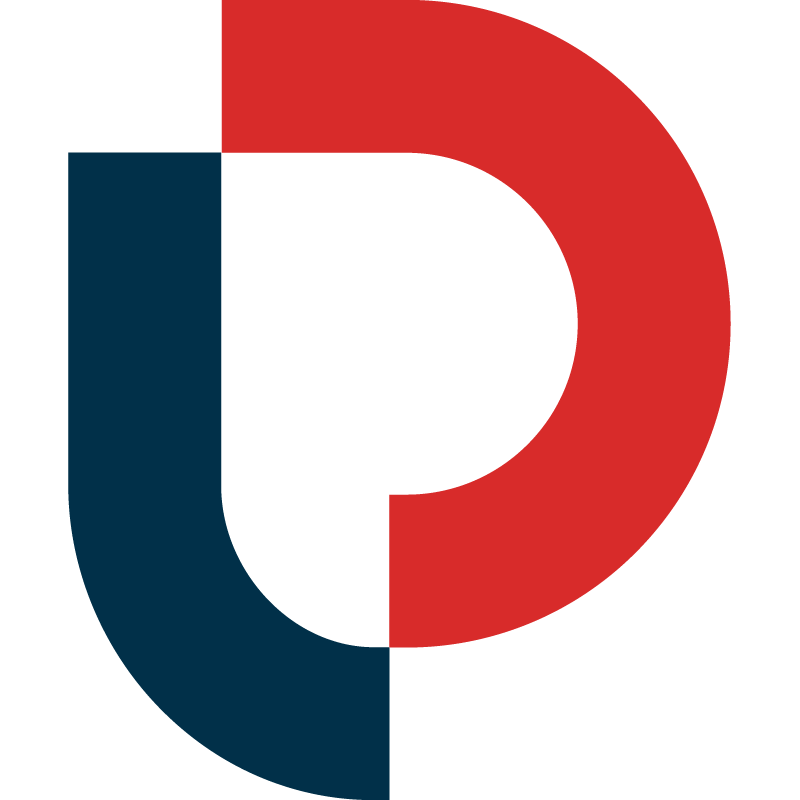In this video learn how to create an Amazon Pay-Per-Click (PPC) campaign and discover highly-converting keywords with our Amazon expert, Tommy! Tommy walks you through how to use our Classic Search tool, Collections, and Page 1 search to build effective Amazon advertising campaigns.
Discover:
-
How to filter MerchantWords results to find relevant keywords
-
How MerchantWords can help you identify competitors
-
How to use ASIN Plus, our reverse ASIN tool to find new and related keywords that place a product on the first page of the search results
Tommy also demonstrates how to input keywords and other relevant factors, including:
-
How to set up a manual Sponsored Products campaign
-
How to create multiple ad groups to increase sales and maximize your budget
-
Why you need single-keyword campaigns
-
How often you should refresh your keywords
Do you have more questions for Tommy? Send them to hello@merchantwords.com!
DISCOVER, OPTIMIZE, AND GROW YOUR BUSINESS WITH MERCHANTWORDS.