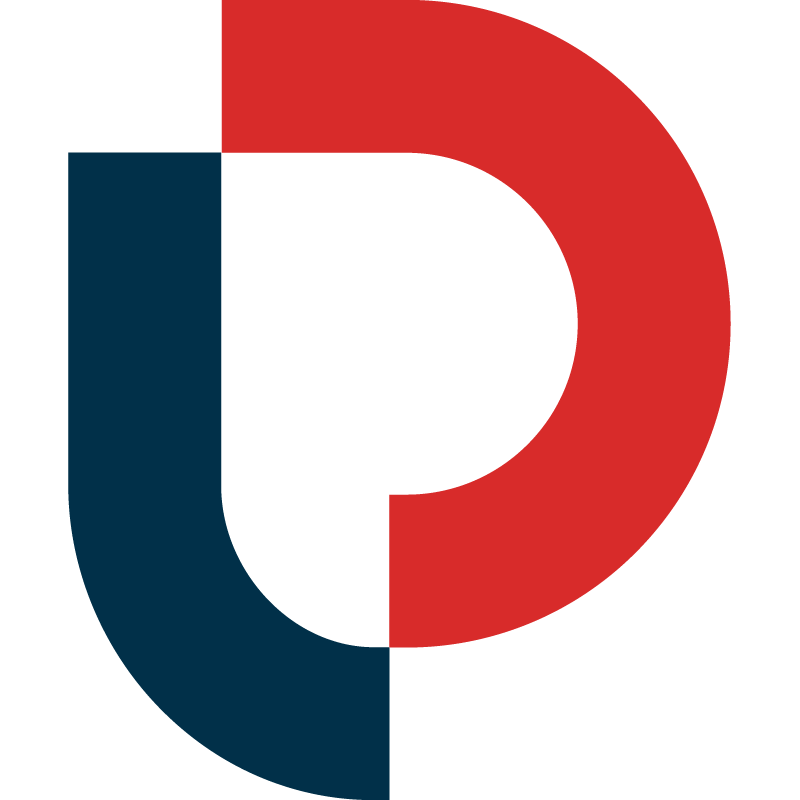KEYWORD ADVISOR OVERVIEW |

WHAT DOES A KEYWORD REPORT INCLUDE? |
Each Keyword Advisor search term report includes thousands of keyword phrases directly from the Amazon search bar and your Amazon competitors. Additionally, you’ll receive the monthly search volume, number of matching products, our “market opportunity” score, number of reviews, and categories at the time of data publication.
You can use the Amazon keywords from your Keyword Advisor search term report for product research and development, listing optimization, and PPC campaigns. Some of our customers have also used these keywords on other ad platforms, like Google.
We have spent years studying keywords that have a high purchase intent. Keyword Advisor gives you access to the same Amazon keyword generator our writers use to build keyword reports for our listing optimization service. All you need to do is give us your ASIN, and we’ll do the rest.
UNDERSTANDING MY REPORT |
At MerchantWords, we seriously love data! Here is an overview of all the information included in a Keyword Advisor keyword report:
KEYWORD REPORT SUMMARY
Amazon Search Volume - The estimated monthly traffic to the search engine results page (SERP) for this search term, as of the date that the report was generated. The higher the volume, the more people who search for it!
Market Opportunity - This proprietary score measures the demand for a particular keyword over the degree of competition on the SERP for that term. The score is normalized across categories and on a 5 point scale, 0 being the lowest, and 5 being the highest market opportunity.
Results Count - This represents the total number of product results currently available on Amazon for the selected keyword. It’s a useful measure of the level of competition for a particular product or search term.
Customer Reviews - The total reviews for all products on the first page of the search results associated with each keyword. This metric can be used as a proxy for estimating sales and to gage competition.
TOP KEYWORD LIST
Top Keywords By Search Volume - These search terms have the highest Amazon Search Volume. If they are highly relevant to your product, consider adding them to your product detail page and exact match PPC campaigns.
Top Short-Tail Keywords - These are the most commonly occurring one or two-word “short-tail” search terms in your report. These top-of-the-funnel terms can work best in your Product Name or a broad match PPC campaign.
Top Long-Tail Keywords - These phrases have the highest Market Opportunity, given their low degree of competition. They are likely to have a cheaper bid price, so consider running a PPC campaign to target a niche audience.
Top Products - These ASINs are the top-ranked products on the first page of the search results for the keywords in your report. Consider using these ASINs in a product-targeting campaign or for additional competitive research.
*Some reports may include additional information.
ACCESSING MY REPORT |
MerchantWords makes it simple and easy to access your Keyword Advisor report.

-
First, log in to www.merchantwords.com, using the same login information associated with your purchase.
-
Next, click the person icon in the upper right-hand corner and scroll to "Keyword Advisor" in the dropdown menu.
-
On this page, you can see any outstanding Keyword Advisor Report Requests, their estimated date of completion, and any unused Keyword Advisor credits.
-
To access a completed report, simply click "See Data" – and that's it!
For further assistance, please contact us at hello@merchantwords.com