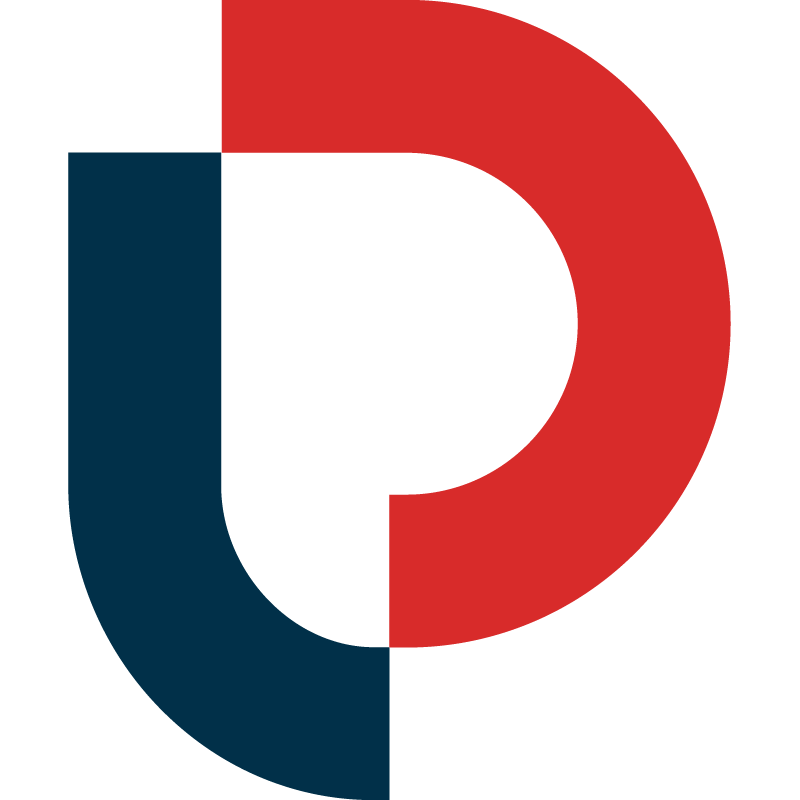How to Use Buyer Demand to Find Your Next Big Idea
Thousands of Amazon sellers use MerchantWords’ keyword database to optimize their listings and ad campaigns, so their products are always discoverable by customers.
But what about sellers who are still figuring out what to sell? You might assume there is no need to worry about keywords if there isn’t a product, but that’s where you’re wrong.
“The number one contributor to your success on FBA is your keyword research. This will make or break your business on Amazon... What I do is look for keywords that have a high revenue figure... a low number of Amazon results, and moderate to high search volume. You can get search volume statistics from MerchantWords. Once I find a keyword that has achieved the metrics I want then I look to get the product manufactured. What you want to do is have a good idea of how much the product costs, and how much it will cost to ship to FBA.”
- Archixet, Amazon FBA seller
How can this apply to you? Let’s say you really love dogs and are thinking about starting an Amazon business focused on the best products for your furry friends. To start, you want to cast the widest net possible and find out exactly what dog products customers are searching for on Amazon.
When you type ‘dog’ into the MerchantWords search bar the resulting list will show that the some of the top Amazon searches are ‘dog food’ and ‘dog toys,’ both bringing in over one million searches a month. Now, this is great because lots of people are shopping for these products. But if you mouse over the magnifying lens icon next to ‘dog food’ and then select ‘Search Amazon’ you’ll discover thousands and thousands of dog food products! Maybe dog food isn’t the best product to start with unless you are selling a particular brand that lots of folks are looking to buy.

The key is to think about percentages and overall search volume estimates. Let’s say you find a product that garners a high volume of searches (a “high” volume will depend greatly on the type of product it is, so for this example let’s use 100,000 to make the math easier).
Out of that potential volume, let’s say that 5% will click through to your listing because you nailed it with the keywords, title, and product description; that’s 5,000 prospective customers visiting your product page in a month. And because you have a superior product, let’s say that 10% of those prospects make a purchase – that’s 500 sales per month!
Not bad if the product you are selling has good margins.
“MerchantWords serves one purpose: to help you understand what buyers are searching for on Amazon. You can leverage this data in a number of ways... Here is a dramatic example to prove the logic here:
Which of the following would you prefer (all other things being equal)?
A. To be one of 10 people selling a similar product (price, quality, etc) searched for 1,000 times?
B. To be one of 1000 people selling a similar product (price, quality, etc) searched 10,000 times?
The logical answer is A. While you have 10x fewer searches, you have 100x fewer competitors. If you were to base your decision on volume, you would choose B and that wouldn't be smart."
- Nate McCallister, Amazon FBA seller and avid blogger
Be sure to check the search results for all the keyword combinations you discover in your research to confirm they are relevant to your product. Again, that is as easy as clicking on ‘Search Amazon’, which is an option from the search icon inside each keyword phrase.
Once you figure out what you’re selling you can head back to MerchantWords to determine the best keywords to create your Amazon listing. We’ve got a few tips here on how to use keywords to maximize your potential and help boost your sales.
Good luck!
We have a lot of great tutorials on YouTube and our blog is packed with tips to help you grow your business and achieve success. If you have further questions or comments, please reach out to us at hello@merchantwords.com. Have an awesome day!