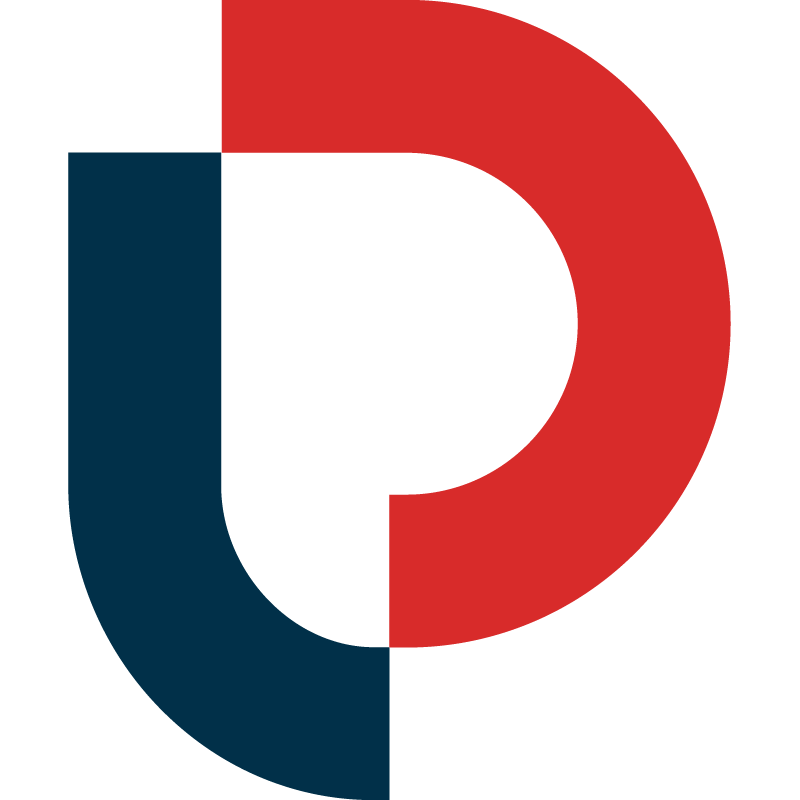Refining Your Results With Advanced Search Functions
Advanced Search allows you to refine your search results using words or symbols known as operators. You can even combine operators for more specific results.
Note: All regular MerchantWords searches – searches made by typing into our search bar – are "AND" searches. For example, if you type in "cat toy" we search our entire database for words containing cat AND toy.
Advanced Search Operators
| OPERATOR | EXAMPLE | EXPLANATION |
|
double quotes ("") |
Performs a match containing the search phrase. For example, searching for |
|
| exclude terms (-) |
Performs a search for keywords that contain the seed term and filters out results that are not relevant based on the specified exclusionary term. For example, searching for: |
|
| OR |
Performs a search for either seed keyword. For example, |
|
| parenthesis |
Searches for all keywords inside the parenthesis, which you can compare with another group of keywords. Searching for |
Think of these operators as building blocks to help you construct precise keyword searches. For example, let’s say you want to compare terms for cats with terms for dogs, but you're not interested in the food, treats, or toys categories. The search request would look something like this:

Constructing advanced queries should help you cut through all the “extra” keywords that are not relevant to you.
Next Step: Using MerchantWords for Amazon SEO and Product Research
Now that you have all the data needed to drive your business’ success, it’s time to put it all together. You can use keyword data to optimize your product listings, ad campaigns, and product selection process.