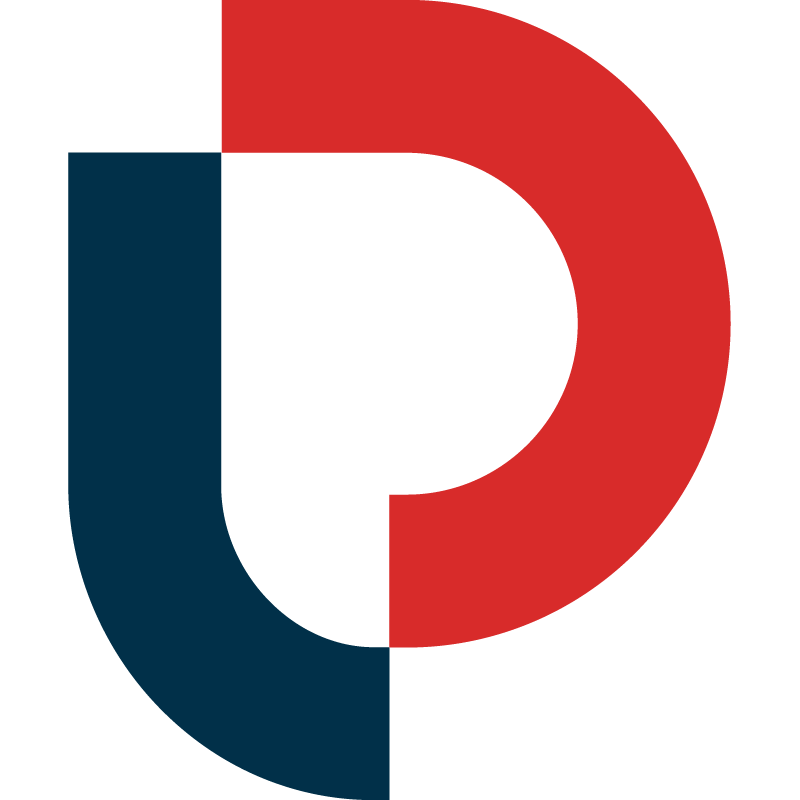The Keyword History Analysis Panel
What is The Keyword History Analysis Panel?
MerchantWords' Keyword History Analysis Panel is an easy-to-read snapshot of a keyword’s popularity and momentum on the Amazon marketplace. It can help you identify new product trends or seasonality, as well as the strength and relevance of a particular keyword for search or advertising optimization.
At a glance, you can view:
-
Up to one-year of search volume history
-
Up to one-year search popularity
-
Real-time search results (SERP) metrics: the average product price, number of reviews, number of results, and more
-
Related and complementary keyword suggestions
How Do I See Amazon Search Trends?
To use the Keyword History and Trends Panel, simply click on the purple bar graph in the ACTIONS column.

SEARCH HISTORY & TREND GRAPH
The blue line shows a keyword's search volume history over the past thirteen months (one year plus the current month). By knowing when a keyword’s popularity is rising or falling, you can strategize your PPC campaigns or know when to order more inventory.
The green line represents the overall trend for the keyword. If this is rapidly declining, you may want to consider other keyword phrases for SEO or PPC. For product research, it could indicate that an opportunity is no longer lucrative.
3 MONTH/12 MONTH AVG
The average number of searches for your chosen keyword over the past three months and the past twelve months, respectively. You can also see the percentage that the keyword or phrase has increased or decreased in the same time frame.
PRODUCTS ON PAGE 1
This metric indicates how many products appear on page one of Amazon search results for this keyword. Clicking this button will bring you to our Page 1 Products (P1) tool for further insights into the market.
HIGH/LOW/AVERAGE PRICE
This is the highest price, lowest price, and the average price for all product listings on page one of the search results. Pricing your product correctly is a crucial part of launching a product and remaining competitive.
MATCHING PRODUCTS
This number represents the total number of product results currently available on Amazon for the selected keyword, giving you a measure of the saturation of the market and level of competition for a particular product at a glance.
STAR RATING
The average star rating for all products on page one.
PAGE 1 REVIEWS
The total number of reviews for all the ASINs on the first page of Amazon’s search results. At a glance, it can be used to gauge sales volume, the popularity of products listed under that keyword, and the level of competition for that particular product.
REVIEW DISTRIBUTION
This section shows the number of listings on the first page of Amazon search results with over 1000 reviews and the number of listings with under 100 reviews.
RELATED KEYWORDS
These are synonyms, alternate names, and complimentary phrases associated with a keyword term. You can use these keywords for listing optimization and pay-per-click (PPC) ads. Clicking on one will start a new search for that phrase. Don’t limit yourself just to these terms! We recommend using them as a launchpad for your research.
Next Step: Page 1 Products
You can launch the Page 1 Products (P1) tool by clicking on the pink square beside Products on Page 1 in the Keyword History Panel to dive further into your marketplace analysis and view specific products that index for this keyword. Or, simply click P1 in the toolbar on the left to open the tool.
Monitoring seasonal changes on Amazon? See up to five years of search trends with MerchantWords' Amazon API.