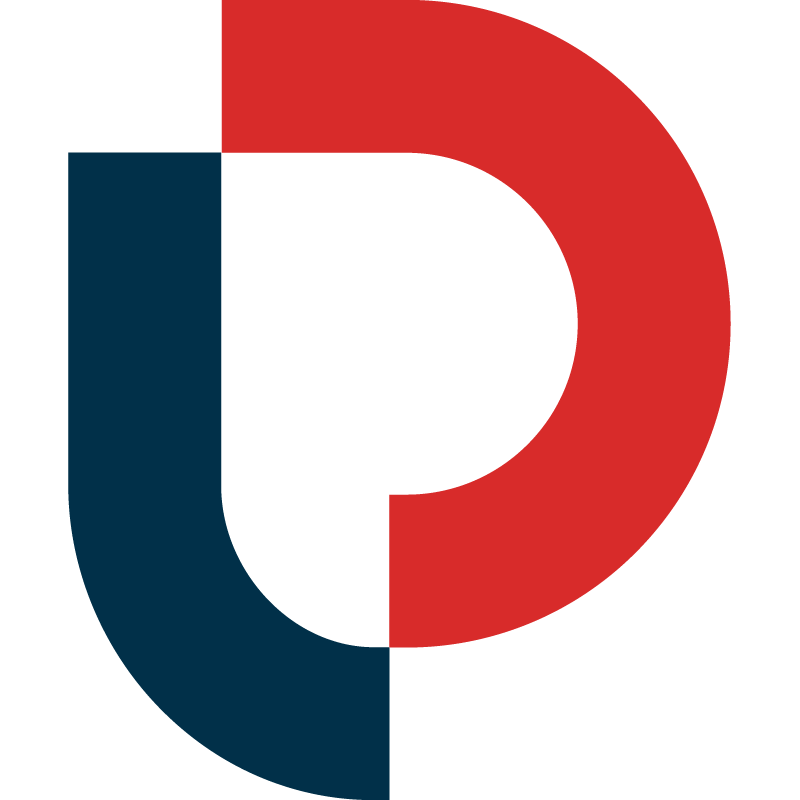With the many different types of Amazon Advertising campaigns, varying approaches, and the amount of data available it's easy to get overwhelmed and lose sight of your overall advertising strategy. Here are a few tips to help ensure your success:
1. Do your research.
Review your category and competitors to determine the most relevant and cost-effective keywords for your manual PPC campaigns.
Searching by ASIN and your main keywords can help you generate a baseline list. Use seed terms to identify the top ASINs in your category. Then drill down into the top ASINs to see what search phrases they’re ranking for on page one.
Pro Tip: Find high-opportunity long-tail search terms for PPC campaigns with our FREE Digital Shelf Report.
2. Make sure your product listing includes your target keywords.
Amazon uses your product information and details to match a customer’s search terms to what you are selling. Therefore, it’s critical to maximize your Amazon search optimization by providing the right product information and keywords that actual customers are using to find your product.
Pro Tip: Maximize your Amazon SEO and create a well-written on-brand product detail page with our SEO Guide.
3. Experiment with match types.
Reach more buyers and control your advertising spend by experimenting with match types in your keyword campaigns.
Broad Match: Broad match shows your ad when someone searches for your target keyword or a variation of it. This is the widest and least targeted match type, but it can help jumpstart campaigns and discover new relevant keywords.
For example, if your keyword is dog bowl, then your ads can show for searches such as metal dog bowl, big bowl for dogs, or dog bowl for travel.
Phrase Match: Phrase match shows your ad when a search includes your exact keyword phrase or a close variation. In this match type, words are usually added in front or after your keywords, and they may include misspellings or plurals.
Using the previous example, if your keyword is dog bowl, your ads can be shown for searches such as green dog bowl, or dog bowl for puppies, but the words in your keyword will not be separated.
Exact Match: Exact match will show your ad when someone searches for your exact keyword (this includes plurals and auto-corrected misspellings). This match type will not separate your words or add additional ones.
4. Block the bad and keep the good.
You can stop ads from showing for specific searches with the help of Negative Match. “Negatives” are keywords or products where you do not want your ad to appear. Using them allows you to prevent your ad from displaying among irrelevant search results.
For example, let’s say you’re selling a children’s toy shaped like a dog. While the term dog toy technically describes your product, you’ll want to include it in your negative keywords to prevent your product from appearing when people search for toys for their pets.
Using negative keywords or products ensures that you deliver a more targeted campaign. Any keywords that are receiving a large number of high-cost clicks, but aren’t converting into sales, should be added to your negative keyword list to preserve your budget.
Pro Tip: Refine your campaigns even more by using match types with negative keywords to create negative phrase match and negative exact match keywords.
5. Make the most of manual and automatic campaigns.
Create one (1) Automatic and one (1) Manual campaign for each group of products.
Create two ad groups for your Manual campaign. Your first ad group is your Research Campaign. Here you bid solely on broad match keywords. As you spend money, the campaign will appear for many new search terms that might drive sales.
Your other ad group is your Performance Campaign. Here you bid only on exact match keywords. These are search terms that made a sale in your Automatic or broad match ad group.
As keywords from your Research ad group and Automatic campaigns convert to sales, move these words to your Performance ad group. Be sure to add these same words to the negative match group in your Research and Automatic campaigns. This step ensures the next time someone does this search, your exact match Performance ad group is activated (at your desired bid), and you make the sale.
6. Conquest by product.
Don’t only rely on keyword campaigns to win sales from the competition.
Product-targeted ads are displayed on the product detail pages of similar and complementary competitor ASINs. These ads can be less expensive and competitive than traditional keyword-targeted ads. And, having a thorough understanding of where you stand in the marketplace will allow your campaigns to more effective.
You can increase the likelihood of a customer clicking on your ad, by targeting products with:
-
A lower star-rating than your product
-
A lower number of reviews than your product
-
A higher price than your product
Increase your chance of conversion by running a promotion, like a coupon, on the ASIN you’re actively advertising.
Or, run a defensive ad campaign and prevent competitors from advertising on your product detail page by creating ASIN-targeted campaigns with your own ASIN.
When building your campaign, focus on a maximum of ten ASINs at a time.
Discover the ASINs that customers are buying your product through by downloading your search term report or manually add ASINs you think you might sell well on.
Pro Tip: MerchantWords’ new Product Targeting tool helps you easily find the ASINs you’ll beat. Want to be a beta-tester? Hit the blue chat button below and let us know.
7. Stay organized.
No one wants to lose money to clicks from ads displayed by irrelevant keywords or overspending. Keeping your campaigns organized saves time, money, and makes optimization much easier. Consider organizing your campaigns by:
-
Similar products with related keywords
-
Product category
-
Your top sellers
Then, strategically allocate your bids according to keyword performance and your product's profit margin.
8. Prioritize your spending: bid adjustment.
When starting a new campaign, your bids will be estimates based on your knowledge of keywords and Amazon’s suggested bid range. Once your campaign has been active for several weeks, you’ll have enough knowledge to make educated changes.
Look at your average cost of sale (ACoS) to determine if you should lower your bid. ACoS indicates the ratio of ad spend to targeted sales.
ACoS = 100 * (Total Ad Spend ÷ Total Sales)
For example, if you spent $15 on advertising and it resulted in $50 of sales,
your Advertising Cost of Sales would be 100*15/50 = 30%
If any keywords are not performing at your target ACoS consider lowering your bid by ten cents and observing the results for two weeks before continuing to lower your bid or keep it the same. This strategy helps to conserve your daily budget and advertise efficiently.
Likewise, if there is a highly-converting keyword, performing below your target ACoS try increasing your bid to improve your sales and the efficiency of your campaign.
Keep in mind that a keyword or phrase that works well for you now might not have the same effect later, so continue to check back in on your campaign performance.
9. Be patient, set goals, and success will come.
Set goals for your metrics to help measure long and short-term success. Many sellers use an average cost of sale to gauge how successfully an ad campaign is running because it tells you if the money you’re spending on ads resulted in sales.
For most ad campaigns on established products, the ACoS will be between five to fifteen percent of total ad spend (e.g., if it takes $10 worth of clicks to get a sale, your average ACOS would be $0.50-$1.50). Staying within this range ensures that you’re bringing home a profit.
However, if you’re launching a new product, this metric could be significantly higher. In order to gain organic sales and increase awareness, your ACoS could increase to 100% or even greater (e.g. if your product costs $10, your ACoS could be $10 at first). Operating at a loss can help in the short-term while your product gains momentum, but is not an effective strategy for a long period of time.
Best of luck sellers! You got this.
DISCOVER, OPTIMIZE, AND GROW YOUR BUSINESS WITH MERCHANTWORDS.