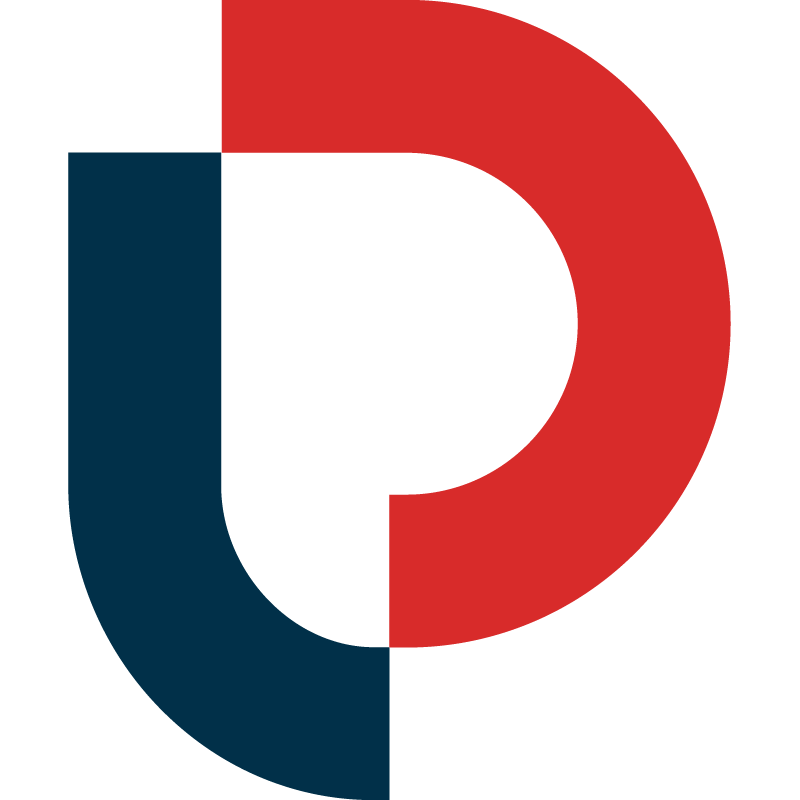Using the right keywords is critical to ranking on an Amazon search results page. With 70% of Amazon customers never leaving the first page of search results, and the first three products in the search results pulling in 64% of all clicks, you want to be on page one.

Amazon uses your product information and details to match a customer’s search terms to what you are selling. Therefore, it’s critical that you provide Amazon with the right product information and keywords that actual customers are using to find your product.
The SEO experts on MerchantWords' Listing Advisor team compiled their list of the best Amazon keyword research and optimization tips.
Follow their step-by-step guide and download the Amazon SEO Checklist to improve your search ranking now.

STEP 1: KNOW YOUR PRODUCT INSIDE AND OUT
Before you begin to write and optimize your Amazon listing, make sure to establish the key attributes of your product.
TARGET AUDIENCE: WHO USES THIS PRODUCT?
-
Read the reviews of similar products. They can provide insight into who buys a product and what words they used to describe it.
-
For maximum visibility on the Amazon marketplace, it's important to cast as wide a net as possible. Do not exclude alternative audiences. For example, if you sell a cat carrier backpack, keep in mind this item may also be useful for dog lovers and other pet owners, or those who simply love a great gag gift.
APPLICATION AND USES: WHEN, WHY, AND HOW IS THIS PRODUCT USED?
-
When creating a listing, it’s important to determine when, why, and how a customer is using your product. Better understanding customer pain-points will lead you to high-opportunity keywords.
-
Customers are extremely creative. While you may know your product inside and out, prospective buyers can provide ideas for unique and innovative use cases and marketing opportunities.
MATERIALS AND ATTRIBUTES: WHAT ARE THE UNIQUE FEATURES OF YOUR PRODUCT?
-
Always ask: what makes my product different from everything else on the market?
-
Analyze your competition, and read their reviews to find out what features customers are looking for in a product. Then highlight the distinguishing features of your product to stand out from the crowd.
MerchantWords’ Keyword Multiplier can help you find alternative ways of describing and using your product.
STEP 2: UNDERSTAND THE COMPETITION
Collect a snapshot of the competitive landscape for a particular product by using the Browse Tree Guide Method and the Seeding Method.
BROWSE TREE GUIDE METHOD
Every listing has a main “Category” and a few sub-categorizations below that. Clicking on each categorization will take you to the top-sellers and can expose similar products.
SEED METHOD
Define the main "seed" keyword for your product. Seed keywords are foundation keywords for SEO. The meaning of these words is not changed by modifier words. Long-tail keywords are two or more word phrases formed by adding descriptive modifying words to the seed term.
Seed keywords can often be determined by your best judgment. For example, if you are selling a fitness watch for women, a good seed term to start with would be “watch." By typing "watch" into the Amazon search bar or MerchantWords’ Page One Products tool can discover and narrow down comparable products with a high number of reviews.
With both methods, identify competitors that meet the following criteria:
-
Comparable pricing, title, and photos
-
A high number of reviews – this is a good indication that a product is selling well
Short on time? Skip this manual research process with MerchantWords’ free Digital Shelf Report. This diagnostic tool helps identify the top competitors for a product and any overlapping keywords shared by your product and the competition. With this information, you can assess the initial performance of a listing, and develop custom action items.

Begin your keyword research by selecting words that an actual customer would type into that magic search bar if they were looking for your product.

As you go through the process collect keywords for each part of the sales funnel: Awareness, Interest, Decision, Conversion.
AWARENESS KEYWORDS
Awareness keywords are broad, top-of-the-funnel search terms. These keyword phrases are 1-3 words, have a high search volume, and typically have high competition.
They are the most popular search terms, so they are important to include. However, because these terms don’t typically demonstrate high purchase intent, it’s important to continue your keyword research.
|
A buyer wanting a way to easily bring their cat outside may type "backpack" into the Amazon search bar. But the buyer will soon notice that the results on the SERPs for backpacks are filled with products not fit for their furry friends. Most shoppers will then narrow their search with Interest Keywords such as "cat". |
INTEREST KEYWORDS
Interest keywords are more specific, longer terms. These long-tail phrases include additional modifying words about target audiences, alternative use cases, and other attributes.
|
If you are the cat backpack seller digging deeper into the keyword data, you will notice highly specific search terms emerge such as "cat backpack." This longtail niche term is specific to one type of audience, looking for a unique, fun, and stylish way to carry their kitty. Not just your average carrier for the vet. |
DECISION KEYWORDS
Decision keywords are long-tail keywords that may be lower in search volume but demonstrate high purchase intent.
|
Continuing with our unique cat backpack example, a long-tail Decision keyword you may find is “cat backpack carrier bubble” or “cat space backpack.” |

CONVERSION KEYWORDS
Listings attract customer traffic with (1) good keywords and convert shoppers to buyers with (2) good keywords and good writing.
Although search volume is essential, always look for keywords with the highest potential to convert to sales. Top conversion keywords are relevant words that demonstrate a customer’s intent to buy your product.
-
Check for the relevancy of each keyword by searching on Amazon. Make sure your product is comparable to the first page of Amazon results for that keyword.
-
Exclude keywords that do not accurately describe your product. For example, say your cat backpack is doing really well, and you'd like to expand your line of pet products to dog shampoo. You source a shampoo for dogs with dry skin, and you may think that dry dog shampoo is a good keyword. However, once you check Amazon’s first page, you see that this keyword actually describes waterless shampoo for dogs. “Dry dog shampoo” will thus not be a converting keyword for your product.
These practices not only help connect with your potential customers—and what they want, it also helps you capitalize on the best practices for indexing with Amazon’s A9 algorithm.
Need some help with your Amazon keyword research? Keyword Advisor, our comprehensive keyword research service provides US and UK Amazon sellers with a curated report of up to 10,000 product-specific, SEO ready Amazon keywords.
Once you’ve completed the keyword research, it is time to start writing. The goal is to create a well-written on-brand product detail page that accurately describes your product. It should incorporate both relevant, high volume, and high opportunity keywords.
PRODUCT NAME/TITLE
If you optimize nothing else in your listing, optimize your title. Each word in the title can be searched by itself. It’s also the first thing that customers see when scanning the search results. Great titles compel buyers to click on your listing.
The keywords you choose for your title are the most important. These keywords should consist of the most highly relevant, and highest search volume keywords. Make sure to adhere to the latest Amazon guidelines.
The best titles include the brand, product line, the material, or an important feature, your product type, color, size, and/or quantity. The order of the title is dependent on the product you are selling with the most important details first.

KEY PRODUCT FEATURES
Customers use bullet points to quickly obtain information about your product. There are five bullet points available. Select a product feature or benefit that is most relevant to your prospective customer for each one. Think like a buyer, not like a seller.
After you create your title, choose keywords for your feature bullet points that are the next most popular (i.e. the keywords with the highest search volume) and highly relevant for this section.

PRODUCT DESCRIPTION
You have more flexibility in your product description. Each seller uses this space differently. Some choose to go more in-depth on product details while others talk about their brand story, or how to use their product in daily life.
The description is where you want to use your relevant, high volume long-tail keyword phrases and popular adjectives that apply to your product. Because the product description is viewed first on mobile devices, you should also reiterate some of the highlights of your product in this section.
BACKEND SEARCH TERMS
Finally, the remaining keywords should be added to the backend search terms. These keywords are not visible to customers but will be indexed for search.
It is important to carefully select these terms because they will combine with the words in the rest of your listing to create multiple word search phrases.
There are lots of contradictions in the Amazon seller community about best practices for Backend Search Terms. It’s always best to refer to Amazon’s best practices.
What is the character count for each section?
Each product category has specific character requirements for the sections of a listing, in addition to the general guidelines.
There are many contradictions between Amazon’s style guide and what actually appears on Amazon’s site. In most cases, it is best practice to stick to Amazon’s word.
Should the keywords in my listing be exact matches of the search terms I found in my research?
Yes and no, Amazon uses artificial intelligence and Natural Language Processing (NLP) to index search terms. In a nutshell, NLP remembers associations between words the same way that a human would.
Think about the phrase “doorknob”. Because you, as an English speaker, have heard the combination {door + knob} a bazillion times, you already know that those words are related.
Imagine you are walking into a restaurant with some friends. It is very loud, and your friend says, “Ouch! I hit my elbow on *** **** knob."
You don’t have to hear the word “the” or “door” right before “knob” to know that your friend ran into the doorknob.

Amazon’s A9 algorithm works the same way. It remembers strong associations between words and fills in the blanks in order to connect shoppers to relevant products.
So if the word “headphones” is in your title and “kids” is in your backend search terms, you will be indexed for the phrase “headphones for kids” and also “kids headphones.” At least, if Amazon deems your product to be relevant to those search pages.
Pro-tip: You can test for yourself what terms Amazon has indexed for a particular product by entering the ASIN + the keyword into the Amazon search bar. If the product appears in the results then it is indexed for the keyword you searched.
Does A+ Content help sell my product?
A+ Content is enhanced HTML formatted listing content available to Amazon brand registered sellers only. It allows you to add additional product information, photography, and videos to your product detail page. If you are eligible, A+ Content can help you tell your brand story and convert more customers.
It is unclear whether A+ Content is indexed for keywords, but there is evidence that A+ Content increases a product’s chances of conversion, which ultimately increases a listing’s discoverability.
While a plain-text product description will not be shown when you have A+ Content, it is best practice to add the information and keywords which describe your product to the Description field in your "Manage Your Inventory" page on Seller Central. Amazon will use the information to index keywords when showing your product.
The alt text in your images for A+ Content and your general product photography can also index in search engines other than Amazon, such as Google. Don’t forget to optimize these descriptions.
Should you include brand names other than your own in your listing?
Amazon works hard to protect trademarked brands. This means that you should exclude trademarks that you do not own, even if they are relevant keywords.
Brand names that are so popular that they have become a commonly used phrase, e.g.,.: Band-Aid, are a bit of a grey area.
Use your best judgment and check with an expert writer for advice.
Are misspellings good keywords?

No, Amazon will auto-correct misspelled words to their proper spellings.
However, it is good to define what Amazon considers a “proper spelling.” Amazon doesn’t rely on a dictionary to determine what is misspelled, their algorithm relies on real customer searches. That means, if a word is very commonly misspelled in search, Amazon will not redirect it to Webster’s best spelling.
For example, the purple crystal “amethyst” is difficult to spell. Some shoppers might type it in as “amathest.” However, not many shoppers search for amathest, so the search will redirect.
The results are for “amethyst,” not the original search. If the search doesn’t populate results, it is not a valuable search term.
In some cases, a misspelling is so popular that Amazon's algorithm does not know it is incorrect. For example, “amathest crystals” is a very popular misspelling that tricks Amazon into thinking it is the proper spelling.
The results for “amathest crystals” do not redirect to “amethyst crystals”, so it could be a useful search term.
What words should I avoid in my listing?
There are some words that Amazon does not like. For example, “new” and “best” should be avoided completely because they are only temporarily true.
In other cases, phrases like “antibacterial” or “money-back guarantee” should only be used when you can justify the claim is correct. You should never include any claims that are not true.

-
Let your keywords guide your writing, and always include the product’s features and main selling points.
-
Write to an international audience, using language and grammar that is easy to understand and straightforward.
-
Optimize for discoverability by Amazon’s A9 algorithm, but DO NOT write only for robots.
-
Cast a wide net, with a large variety of keywords, but DO NOT stuff your listing with irrelevant keywords or brand names.
-
Include all the information that might be relevant to a potential buyer, but DO NOT duplicate information just for the sake of content.
MAKE SURE YOUR LISTING HAS EVERYTHING IT NEEDS!
DOWNLOAD THE AMAZON SEO CHECKLIST to analyze the optimization of your listing now.
Need an extra helping hand? Hire our Listing Advisor team to do all the work for you!
DISCOVER, OPTIMIZE, AND GROW YOUR BUSINESS WITH MERCHANTWORDS.