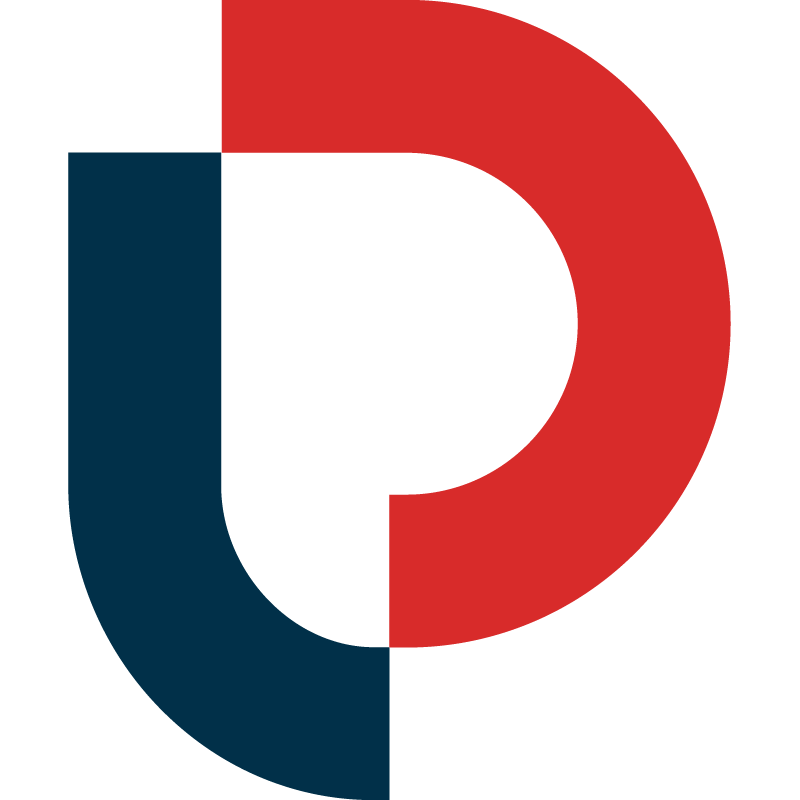Spring has sprung and that means longer days, warmer weather, and celebrating our mothers. In the United States, Mother’s Day is celebrated on the second Sunday in May. This year, that’s May 12th.

Mother’s Day is one of the top retail holidays in the US. In 2018, American’s spent 23.1 billion dollars. (Let’s face it, most moms deserve a little spoiling.)
The National Retail Federation reported that 31% of shoppers purchased their Mother’s Day gift online in 2018. Whether you sell traditional Mother’s Day gifts like cosmetics and jewelry or a less conventional present such as an artisan made product, making small, seasonal updates to your listing can give you a boost in traffic and sales.
We’ve put together tips for you to keep in mind as you optimize your listing for holidays throughout the year.
Perform Keyword Research
We know, we say this all the time. But it’s the best way to find keywords that are tailored to your product. Start with a high-level, broad, seed keyword in the MerchantWords classic keyword tool for overarching insights into how people are searching for what you’re selling.
In this example, we began our query with “Mother’s Day.” Other options could be “mom” and variations of “mother.”

The search results show the many ways customers are searching on Amazon for “mother’s day.” The modifiers and adjectives they use to qualify their search can reveal the type of gift, the target audience, and qualities they are looking for in a product.
In the example above, customers are searching for gifts, outfits, cards, decorations, necklaces, books, shirts, rings, DVDs, journals, dress, stickers, mugs, flowers, onesies, candy, decor, pillows, banners...for new moms, 1st mothers, daughters, grandmas, pet moms, mamas and more.
Customers are also shopping for presents their mother can use throughout the year and then keep as a memento. It should be well-crafted, easy to store, and, of course, beautiful.
And for each keyword you discover, you can review the Keyword History Analysis Panel (in the graph icon in the Actions column) for real-time pricing and demand information, search history, and additional related keywords!
Really dig into the keywords that fit your product best. You may even find a new product idea!
Add Keywords to Your Listing
While it may be tempting to include a high volume keyword like “mother’s day” in your product title, it’s a bad idea. Your title should remain evergreen and informative. Amazon frowns upon adding seasonal statements to your title.
However, you can add statements such as “mother’s day sale” to any picture except your main image.
You can also update a bullet point in the product features section of your listing. Choose your least informative bullet point and update the content with seasonal messaging that includes both top-of-the-funnel and relevant long tail keywords.
Let’s say you sell journals...

Your revised bullet point might be:
GREAT FOR MOTHER’S DAY: Make Mom’s day with a gift she’ll love; perfect as a 1st mother’s day present to document adventures ahead, or as a set for the ultimate mother-daughter gift.
Be sure to move any relevant keywords you edited out of your bullet point to the product description or backend search terms to ensure you’re still indexed for the terms you updated.
You can also include additional holiday-based keywords in your product description. If you would like this section to remain evergreen, include a single sentence that lists the occasions or holidays when customers may buy your product:
This journal makes an excellent gift for birthdays, Christmas, Mother’s Day, back-to-school, or graduation.
Consider making keyword updates a few weeks prior to the holiday or seasonal shopping event. This gives Amazon time to index your listing for any new keywords, and customers the opportunity to find it while researching and shopping. Adding these keywords can help your listing appear in the search results for celebrations throughout the year.
Remember, only add seasonal keywords if they are relevant to your product. While holiday optimization does not make sense for every listing, quarterly adjustments can enhance your discoverability.
Pro Tip: Consider updating listings for the surge of traffic before and during Halloween, Black Friday, Cyber Monday, and Christmas. You can also generate additional traffic during the year by adding keywords related to birthdays, anniversaries, and weddings.
PPC Campaigns
A holiday-themed sponsored ad campaign can also help boost your traffic and sales. Begin a new manual PPC campaign using the holiday keywords from your research.
Keeping this campaign separate from ongoing campaigns makes it easier to track campaign spending and effectiveness.
Remember, top-of-the-funnel keywords, in general, require a larger bid to win. This is especially true of holiday keywords. Make sure that your daily budget is high enough so you don’t lose out on impressions later in the day.
Post-Holiday
Once these holiday keywords have done their work, return your original content to its place. This keeps your listing up-to-date and relevant year-round.
Best of luck and remember to buy the moms in your life a present!