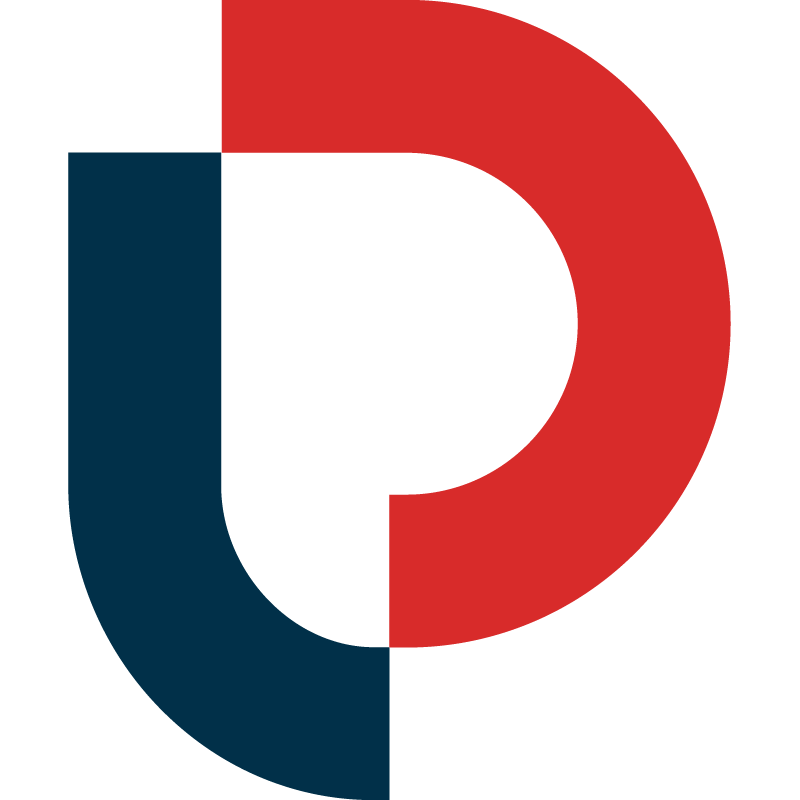The World's Biggest Product Search Engine
Amazon is a big deal. It consistently ranks among the highest-trafficked sites worldwide. In the U.S. alone, there are about 187 million Amazon buyers making 2.5 billion monthly visits.
Can you imagine trying to help that many customers find the perfect product? For a single person, it would be impossible. Luckily, Amazon search uses several tools to create sales opportunities and present the best set of search results. One essential tool in Amazon’s toolbox is their search algorithm, also known as A9. It’s somewhat of a white whale for data nerds like us because it’s continually changing and developing.

Amazon A9 is what provides buyers with the most relevant information to search after they type the first couple of characters into the search bar. See this for yourself by heading to Amazon.com and starting a new search. Type any letter and scan the search suggestions. As you continue to add letters, Amazon’s search algorithm generates the most popular keywords. The strongest keywords are the first words that you see. As of March 2018, if you start with ‘p’, the first result is ‘pop socket’ followed by ‘paper towels.’ Why? Because that’s what people are looking to buy.
How Amazon A9 Works
We believe A9 is based on two main ideas: 1) many buyers do not want to type a full product search term, and 2) A9 knows what terms people most frequently type into the search bar – and what products are selling the best.
However, A9 is continuously changing and presenting different results. For instance, before August 2017 brand names such as ‘under armour’ and ‘calvin klein’ were top suggestions in the search box. But recently this declined. Why change up the search results? What needed to be improved?
Let’s use Under Armour as our example. What comes to mind when you think of Under Armour? Running Shoes? Leggings? A gym bag? Maybe you thought of something else entirely.
That’s because a search for a brand name casts too wide a net on Amazon. The search results pages for those terms contain a myriad of different products that probably don’t match what the customer wanted to buy; essentially it’s a “best guess” of what Amazon thinks you might like.
So they made a change. Now buyers have to type many more characters into the search bar before the term ‘under armour’ shows up. Remember, the more characters a shopper has to type, the more likely they are to lose interest. To be sure, there are some brands, such as Zippo, that didn’t experience this kind of drop because these brands (when used as keywords) help customers find a specific product.
The goal here is to help increase sales by decreasing the ambiguity of search results pages. Amazon is trying to direct all searches with big brand names to more specific searches; so ‘under armour’ is less favored than ‘under armour men.’ Makes sense? We believe this ultimately translates to more visits for product listings with the right keywords. More visits equals more opportunities to make a sale, and who doesn’t want that?
So what do these changes mean to you, an Amazon seller? Well, here is one theory we have at MerchantWords: A9 evolves. It is continually learning which keywords are relevant and which ones lead to less “successful” search results. This allows Amazon to teach its computers to understand human actions, and to make micro-updates when necessary. Don’t worry: we’re still a long way from a robot revolution. But you might want to keep an eye on Alexa, just in case. ;)
Amazon didn't stop making changes there. They wanted to make search results as accurate as possible, so they put an end to keyword stuffing. They have imposed a new 250-character limit. This limit means no more plurals, no more duplicates, and no more misspellings in your backend keywords. Amazon sellers now have to include specific (and accurate!) keywords in their listings.
How to Work With Amazon A9
Every update is made with the intention of producing the most relevant results for every customer search. Since A9 learns with every new buyer keystroke how to best match individual searches, Amazon results are becoming more accurate. But remember, there are other factors that Amazon considers when placing your listing. Price, availability, selection, reviews and sales history are all important.
To ensure maximum visibility, you should be continuously testing and adjusting your listings. Here are some tips to keep in mind:
1. Make sure to answer common customer questions in the bullet points. Why should they buy your product? How does your product help provide solutions and meet your customer’s needs?
2. Write descriptions for real customers, always keeping in mind that your audience is global.
3. Consider the breadth of synonyms you can add to help A9 make better connections between real search terms and your products.
4. Optimize your product images and descriptions for the mobile user experience as well, since millions people now shop using their phones.
5. Run tests on variations of long tail keywords to uncover search opportunities where there is low competition.
6. Be super-specific about the keywords you choose: let customers find you by your products, and not just your brand.
If this seems like a lot of work, or you have too many products that need optimizing and not enough time, consider using MerchantWords’ Listing Advisor service. With Listing Advisor, we do all the work and you enjoy more sales!
What Does This Mean for You?
Amazon’s latest algorithm updates are the most recent step to assure that its search functionality will produce far more relevant results – a net positive for sellers, shoppers, and Amazon. They will continue to make improvements to the platform to increase the accuracy of their search results, and it’s up to you to make sure you’re always testing new ways to attract customers to your product listing pages.
Here at MerchantWords, we work to keep you up to date on what these changes are and how they will affect your online business. Be sure to sign up for our newsletter so you always have the insights, understanding, and tools to succeed!